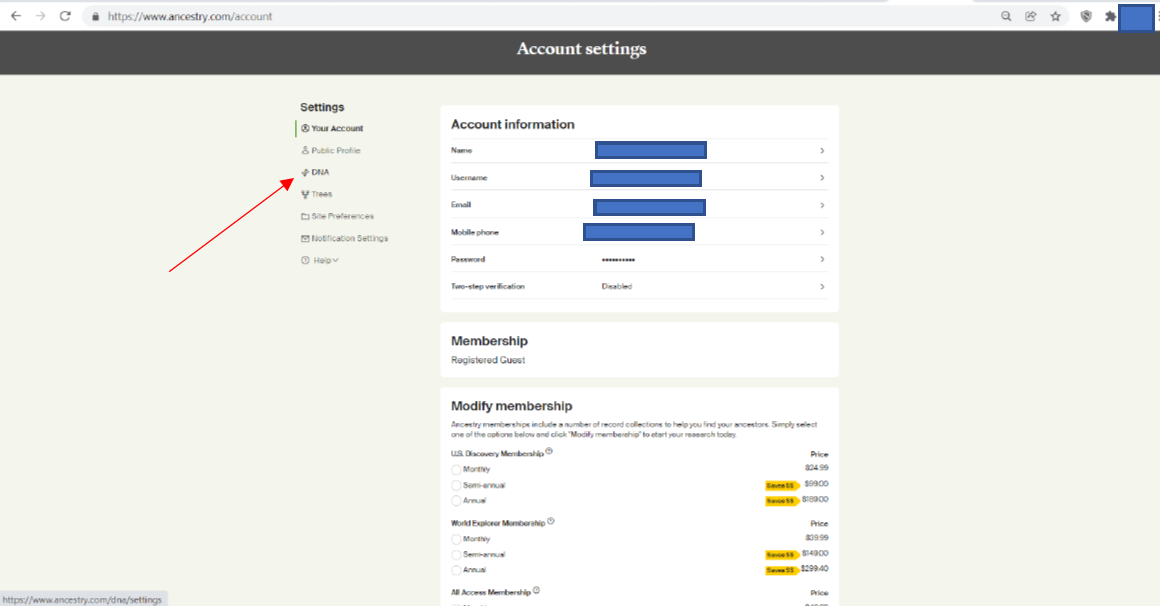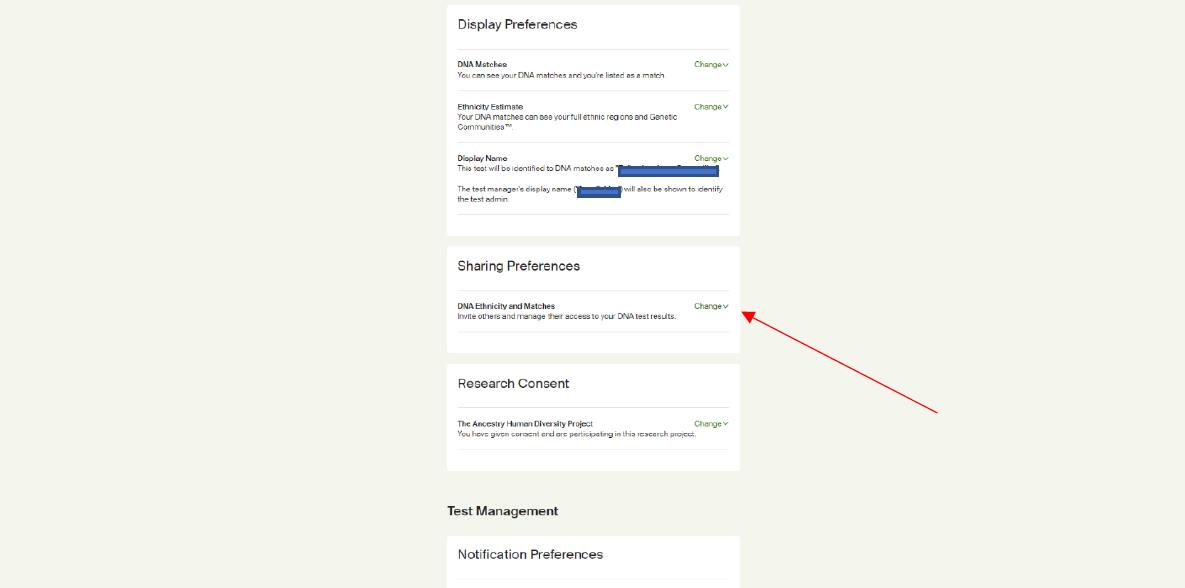In order for our research team to be able to access your DNA matches, we need you to “collaborate”. Becoming a collaborator means that the research team will be able to view your DNA matches, which will help in our research. You can give or revoke collaboration access at anytime.
In order to protect your privacy, no other account information or private data will be viewable when you become a collaborator.
How to share your matches with our researchers:
Instructions with complimentary pictures are included below to walk you through this process. Please note that all names have been blotted out due to privacy protection.
Becoming a Collaborator on Ancestry
Step 1:
Log in to your Ancestry.com account
Step 2:
At the top of the screen, click the drop-down arrow under your name. Find the tab
that says “Account Settings”.
Step 3
To the left of your Account Information, click on the “DNA” setting.
Step 4
Click on your name under the title “Your DNA tests”
Step 5
Scroll down the page to the Sharing Preferences section. Click on the “change” button
the right.
Step 6
Click on “Add a Person”
Step 7
It will then ask you for an email address. Put in moika11@hotmail.com which is the account email of Gary
Anderson. Researchers are using his account for DNA research purposes. Add
this email as a “collaborator” by clicking one of the circular buttons under the email entry box.
Lastly, send the invitation.
If you have any questions or concerns about this process, please contact us!